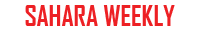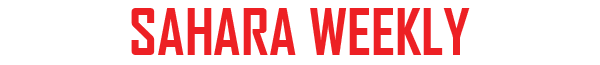Why Babangida’s Hilltop Home Became Nigeria’s Political “Mecca”.
By George Omagbemi Sylvester | Published by SaharaWeeklyNG.com
Former President Goodluck Jonathan’s birthday visit to Gen. Ibrahim Badamasi Babangida (IBB) in Minna (where he hailed the octogenarian as a patriotic leader committed to national unity) was more than a courtesy call. It was a reminder of a peculiar constant in Nigerian politics: the steady pilgrimage of power-seekers, bridge-builders and crisis-managers to the Hilltop mansion. Jonathan’s own words captured it bluntly: IBB’s residence “is like a Mecca of sorts” because of the former military president’s enduring relevance and perceived nation-first posture.

Babangida turned 84 on 17 August 2025. That alone invites reflection on a career that has shaped Nigeria’s political architecture for four decades; admired by some for audacious statecraft, condemned by others for controversies that still shadow the republic. Born on 17 August 1941 in Minna, he ruled as military president from 1985 to 1993, presiding over transformative and turbulent chapters: the relocation of the national capital to Abuja in 1991; the creation of political institutions for a long, complex transition; economic liberalisation that cut both ways; and the fateful annulment of the 12 June 1993 election. Each of these choices helps explain why the Hilltop remains a magnet for Nigerians who need counsel, cover or calibration.
A house built on influence; why the visits never stop.

Let’s start with the obvious: access. Nigeria’s political class prizes proximity to the men and women who can open doors, soften opposition, broker peace and read the hidden currents. In that calculus, IBB’s network is unmatched. He cultivated a reputation for “political engineering,” the reason the press christened him “Maradona” (for deft dribbling through complexity) and “Evil Genius” (for the strategic cunning his critics decried). Whether one embraces or rejects those labels, they reflect a reality: Babangida is still the place where many politicians go to test ideas, seek endorsements or secure introductions. Even the mainstream press has described him as a consultant of sorts to desperate or ambitious politicians, an uncomfortable description that nevertheless underlines his gravitational pull.
Though it isn’t only political tact that draws visitors; it’s statecraft with lasting fingerprints. Moving the seat of government from Lagos to Abuja in December 1991 was not a cosmetic relocation, it re-centred the federation and signaled a symbolic neutrality in a country fractured by regional suspicion. Abuja’s founding logic (GEOGRAPHIC CENTRALITY and ETHNIC NEUTRALITY) continues to stabilise the national imagination. This is part of the reason many leaders, across party lines, still defer to IBB: he didn’t just rule; he rearranged the map of power.

Then there’s the regional dimension. Under his watch, Nigeria led the creation and deployment of ECOMOG in 1990 to staunch Liberia’s bloody civil war, a bold move that announced Abuja as a regional security anchor. The intervention was imperfect, contested and costly, but it helped define West Africa’s collective security posture and Nigeria’s leadership brand. When neighboring states now face crises, the memory of that precedent still echoes in diplomatic corridors and Babangida’s counsel retains currency among those who remember how decisions were made.
Jonathan’s praise and the unity argument.
Jonathan’s tribute (stressing Babangida’s non-sectional outlook and commitment to unity) goes to the heart of the Hilltop mystique. For a multi-ethnic federation straining under distrust, figures who can speak across divides are prized. Jonathan’s point wasn’t nostalgia; it was a live assessment of a man many still call when Nigeria’s seams fray. That’s why the parade to Minna continues: the anxious, the ambitious and the statesmanlike alike seek an elder who can convene rivals and cool temperatures.
The unresolved shadow: June 12 and the ethics of influence.

No honest appraisal can skip the hardest chapter: the annulment of the 12 June 1993 election (judged widely as free and fair) was a rupture that delegitimised the transition and scarred Nigeria’s democratic journey. Political scientist Larry Diamond has repeatedly identified June 12 as a prime example of how authoritarian reversals corrode democratic legitimacy and public trust. His larger warning (“few developments are more destructive to the legitimacy of new democracies than blatant and pervasive political corruption”) captures the moral crater that followed the annulment and the years of drift that ensued. Those wounds are part of the Babangida legacy too and they complicate the reverence that a steady stream of visitors displays.
Max Siollun, a leading historian of Nigeria’s military era, has observed (provocatively) that the military’s “greatest contribution” to democracy may have been to rule “long and badly enough” that Nigerians lost appetite for soldiers in power. It’s a stinging line, yet it helps explain the paradox of IBB’s status: the same system he personified taught Nigeria costly lessons that hardened its democratic reflexes. Today’s generation visits the Hilltop not to revive militarism but to harvest hard-won insights about managing a fragile federation.
What sustains the pilgrimage.
1) Institutional memory: Nigeria’s politics often suffers amnesia. Babangida offers a living archive of security crises navigated, regional diplomacy attempted, volatile markets tempered and power-sharing experiments designed. Whether one applauds or condemns specific choices, the muscle memory of governing a complex federation is rare and urgently sought.
2) Convening power: In a season of polarisation, the ability to sit warring factions in the same room is not small capital. Babangida’s imprimatur remains a safe invitation card few refuse it, fewer ignore it. That convening power explains why movements, parties and would-be presidents keep filing up the long driveway. Recent delegations have explicitly cast their courtesy calls in the language of unity, loyalty and patriotism ahead of pivotal elections.
3) Signals to the base: Visiting Minna telegraphs seriousness to party structures and funders. It says: “I have sought counsel where history meets experience.” In Nigeria’s coded political theatre, that signal still matters. Outlets have reported for years that many aspirants treat the Hilltop as an obligatory stop an unflattering reality, perhaps, but a revealing one.
4) The man and the myth: The mansion itself, with its opulence and aura, has become a set piece in Nigeria’s story of power, admired by some, resented by others, but always discussed. The myth feeds the pilgrimage; the pilgrimage feeds the myth.
The balance sheet at 84.
To treat Babangida solely as a sage is to forget the costs of his era; to treat him only as a villain is to ignore the architecture that still holds parts of Nigeria together. Abuja’s relocation stands as a stabilising bet that paid off. ECOMOG, for all its flaws, seeded a habit of regional responsibility. Conversely, June 12 remains a national cautionary tale about elite manipulation, civilian marginalisation and the brittleness of transitions managed from above. These are not contradictory truths; they are the double helix of Babangida’s place in Nigerian memory.
Jonathan’s homage tried to distill the better angel of IBB’s record: MENTORSHIP, BRIDGE-BUILDING and a POSTURE that (at least in his telling) RESISTS SECTIONAL ISM. “That is why today, his house is like a Mecca of sorts,” he said, praying that the GENERAL continues to “mentor the younger ones.” Whether one agrees with the full sentiment, it accurately describes the lived politics of Nigeria today: Minna remains a checkpoint on the road to relevance.
The scholar’s verdict and a citizen’s challenge.
If Diamond warns about legitimacy and Siollun warns about the perils of soldier-politics, what should Nigerians demand from the Hilltop effect? Three things.
First, use influence to open space, not close it. Counsel should tilt toward rules, institutions and credible elections not kingmaking for its own sake. The lesson of 1993 is that subverting a valid vote haunts a nation for decades.
Second, mentor for unity, but insist on accountability. Unity cannot be a euphemism for silence. A truly patriotic elder statesman sets a high bar for conduct and condemns the shortcuts that tempt new actors in old ways. Diamond’s admonition on corruption is not an abstraction; it’s a roadmap for rebuilding trust.
Third, convert nostalgia into institutional memory. If Babangida’s house is a classroom, then Nigeria should capture, publish and debate its lessons in the open: on peace operations (what worked, what failed), on capital relocation (how to plan at scale), and on transitions (how not to repeat 1993). Only then does the pilgrimage serve the republic rather than personalities.
At 84, Ibrahim Babangida remains a paradox that Nigeria cannot ignore: a man whose legacy straddles NATION-BUILDING and NATION-BRUISING, whose doors remain open to those seeking power and those seeking peace. Jonathan’s visit (and his striking “Mecca” metaphor) reveals a simple, stubborn fact: in a country still searching for steady hands, the Hilltop’s shadow is long. The task before Nigeria is to ensure that the shadow points toward a brighter constitutional daybreak, where influence is finally subordinated to institutions and where mentorship hardens into norms that no single mansion can monopolise. That is the only pilgrimage worth making.







 society5 months ago
society5 months ago
 Politics2 months ago
Politics2 months ago
 society4 months ago
society4 months ago
 society3 months ago
society3 months ago